Collaboration tools is another equipment for effective work in remote teams. Collaborating tools are special tools which combine the possibilities of different ways of communication, sharing files, documents and joint workspaces.
Why do you need them? To save your time, which you spend on daily tasks like sharing files via email to each member, finding needed information for a group, organizing work processes. It sometimes has such wonderful functions as online calendars, shared online-whiteboards, internet teleconferencing integration.
Let’s choose the best collaboration tool!
1 - Asana
“Asana is the work management platform teams use to stay focused on the goals, projects, and daily tasks that grow business.”
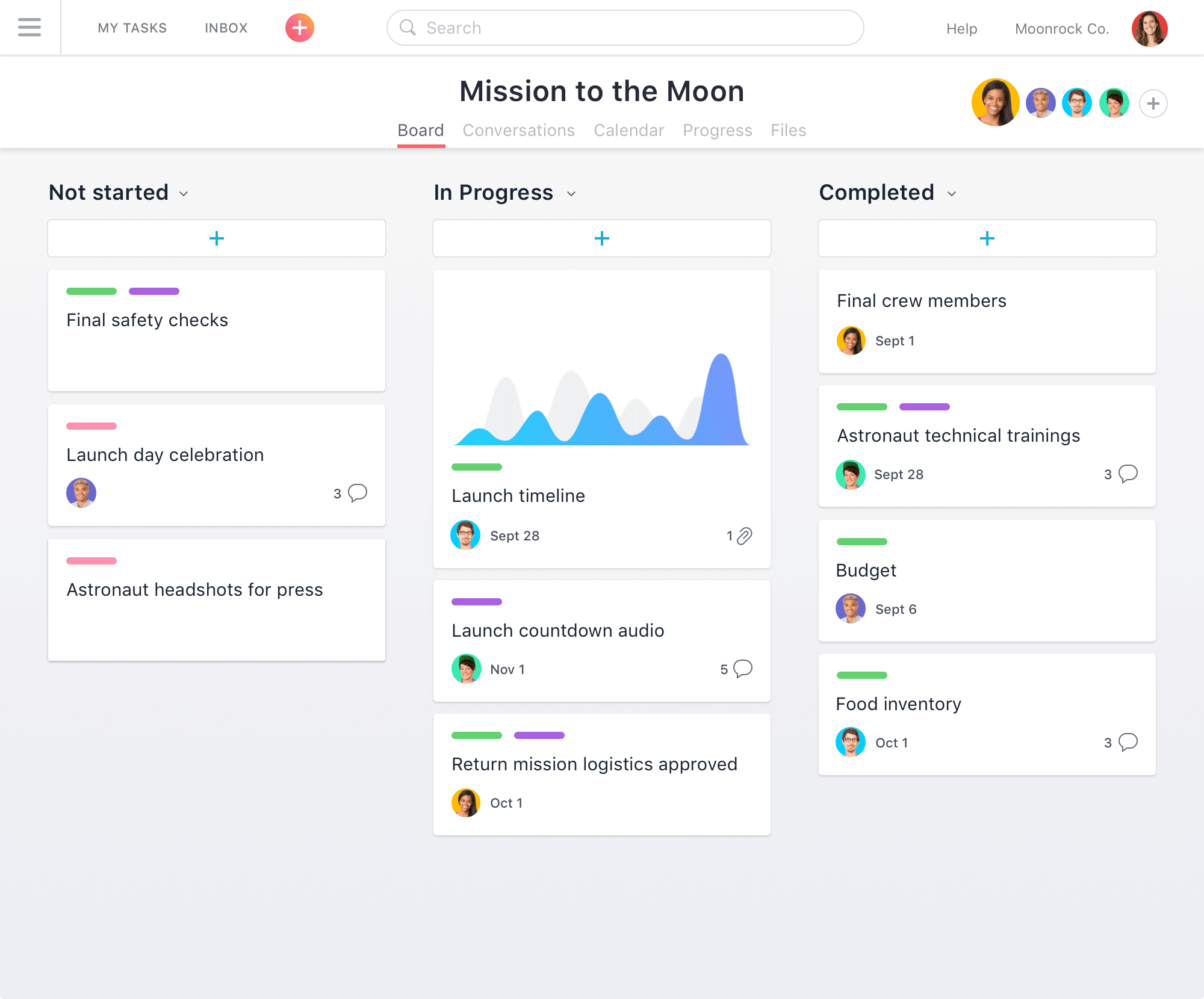
Asana starts our list of tools. Among its features there is a comfortable workplace where you can set priorities and deadlines, watch your team’s success, organize projects’ tasks, keep everyone aligned on goals, create visual project plans, point risks and opportunities. Thanks to Asana’s automation you are able to work fast as it has work request forms, where you can easily fill in all the data and share files, automatically changing the schedules according to deadlines.
2 - Trello
"Trello lets you work more collaboratively and get more done."
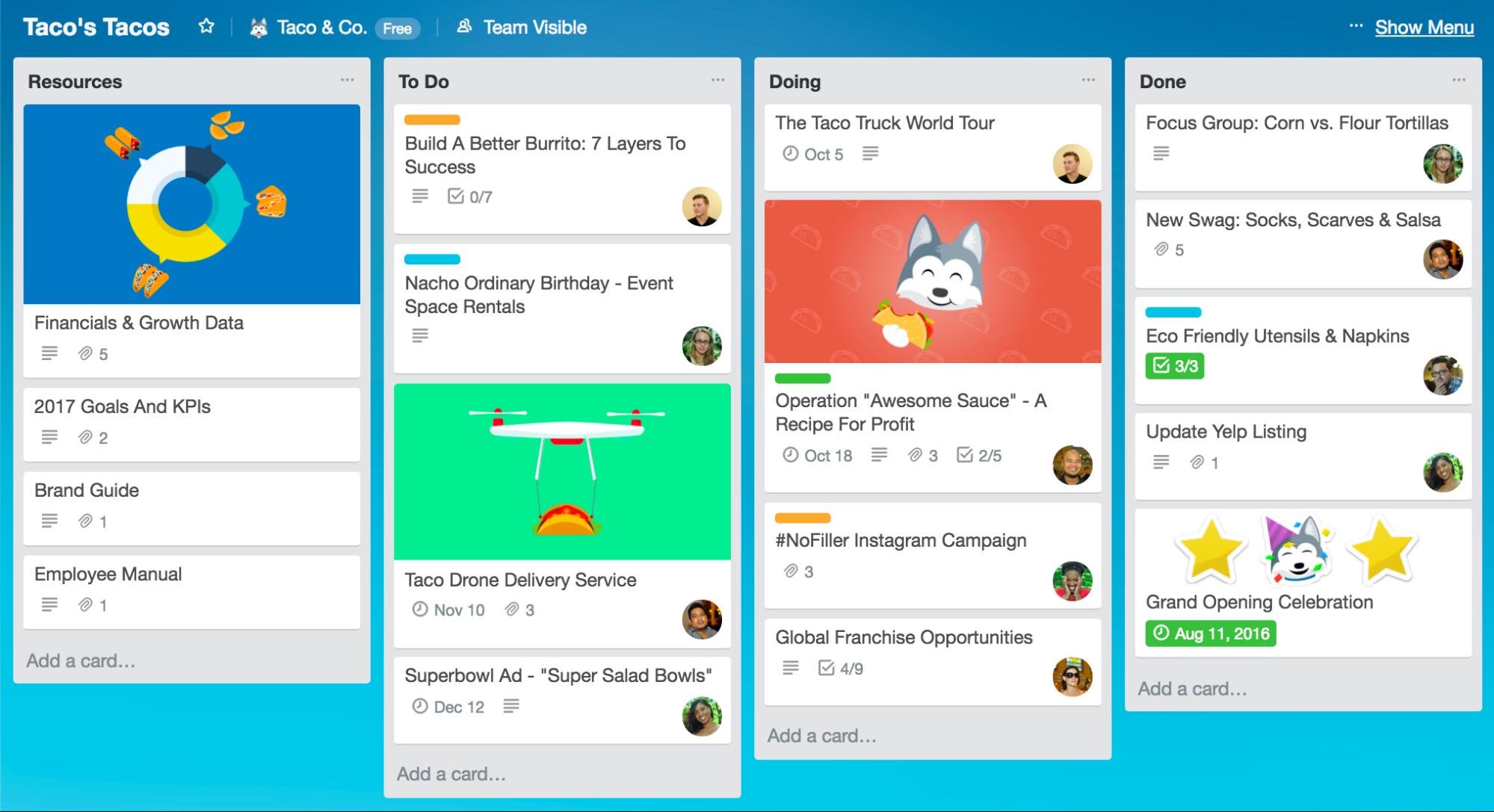
Trello developers invented a convenient way to do complex tasks in one place - by using online boards, lists and cards.
Thanks to simple design, Trello helps to organize meetings taking into account all weekends and other projects. Using the system of such called “cards”, you can add, delete and edit necessary information, set, deadlines, aims fast and easy.
So is Asana, you can download Trello from Google play or app store and connect it to the other tools.
3 - InVision
“Design better. Faster. Together.”

InVision is the world’s best design tool. InVision cloud gives a possibility to work with all teams’ tasks in one place, on one screen.
On your InVision workspace you are able to create rich creative prototypes, communicate, gather feedback and move projects forward, search team members’ ideas on an online whiteboard. And the greatest feature is that the users can use handoffs, from design to development! Isn’t it amazing? You have an opportunity not only to communicate and share information, but exactly work together!
4 - Yammer
"Connect and engage across your organization."
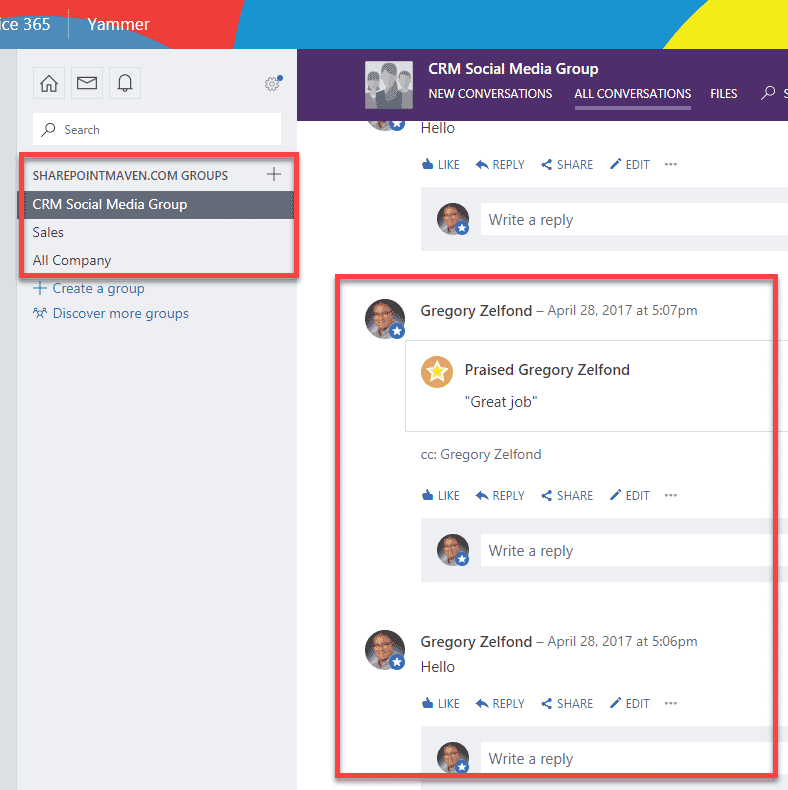
Yammer is a collaboration tool, which is now a possession of Windows, for communication not only within members but also within organizations.
Yammer helps to connect and keep engaged fast, to join groups to share plans and gather ideas, to participate in conversations easily, to ask advices and give them, to stay involved into the team’s work plans and culture.
If you sign up on Yammer, you have an opportunity to use all Microsoft tools and synchronize them between each participant.
5 - Dropbox
"Focus on the work that matters."
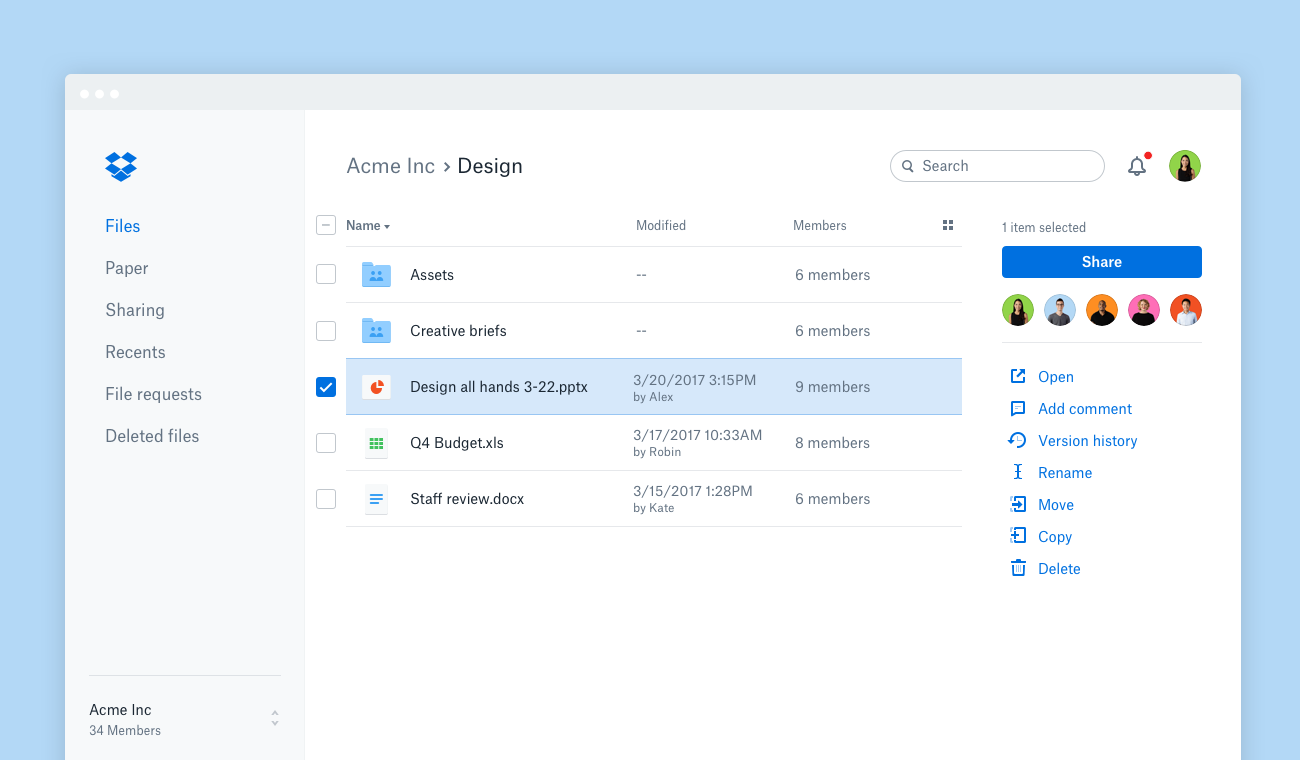
Dropbox is one of the best tools designed for sharing files with the group of people, in our situation, with the remote teams. Moreover, thanks to personalized suggestions and dropbox clouds, you won’t spend much time on finding the needed one. Together with it, you can coordinate your team and move projects forward to them, using a special Dropbox design.
In addition, if you download an additional app - Dropbox paper, you will be able to share one working space with your colleagues and work together.
Let’s sum up what tools we have named:
- Asana
- Trello
- InVision
- Yammer
- Dropbox
Collaboration tools are a great decision on how to communicate and work effectively. It is a complex choice for many remote teams that would like to update their teamwork, make it easier and more productive.
Who is a freelance QA engineer: the top qualities
Top-5 Tools for Successful Team Communication
Freelancer way: how and why to become a freelancer, how and why stop being them?
Add comment