Work in Teams and Earn More!
Work in Teams
Talent wins games
but teamwork wins championships
Are you looking for the professional growth? Do you want to get access to large-scale projects? Or you simply tired to be a single freelancer and want to become a part of a friendly community?
Beesy.pro is a totally new ecosystem of a team freelancing!
Join the existing teams or invite your friends and create your own team.
Our platform is created for easy team and project management.
Give it a try right now and you'll love it!
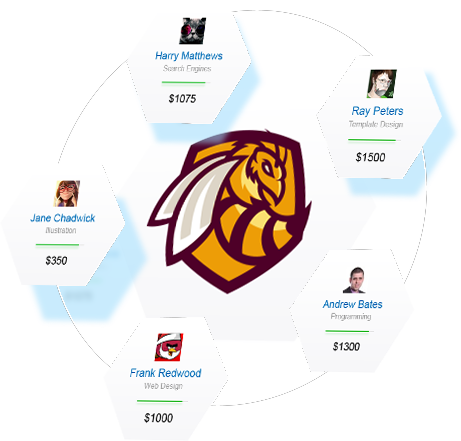 Give it a try!
Give it a try!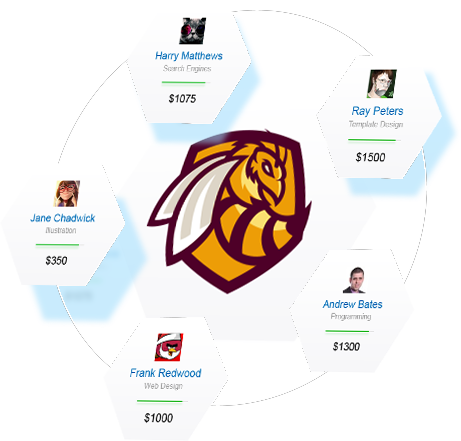
Work in Teams and Earn More!
Talent wins games
but teamwork wins championships
Are you looking for the professional growth? Do you want to get access to large-scale projects? Or you simply tired to be a single freelancer and want to become a part of a friendly community?
Beesy.pro is a totally new ecosystem of a team freelancing!
Join the existing teams or invite your friends and create your own team.
Our platform is created for easy team and project management.
Give it a try right now and you'll love it!
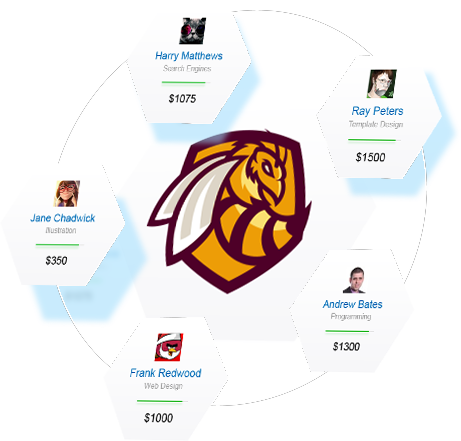
Benefits of Being a Team Member
Increasing number of projects
Teams have access to more complex projects that are not accessible for single freelancers. Outsourcing companies hire remote teams on usual basis
Safe cooperation
No more risky cooperations with remote team members! After the project is completed, the payments are automatically sent to each member
Professional growth
Strong team = more earnings. Experienced team members educate young specialists to lead their outsourcing team to success
Comfort workflow
Cooperate with constant team members and say goodbye to conflicts and misunderstandings
Sign up right now for free!
FAQ
- Who can create teams?
- How to become a member of the team?
- How is work on the project distributed?
- How to leave the team?
- How to hire a team?
- How to pay for the services of the team?
Any user registered like a specialist can create a team. We draw your attention to the fact that the creation of a team by a specialist is possible only once.
To become a member of the team, you need to be registered as a specialist, send request to join the preferred team or confirm the invitation of the Team Lead. You can join as much teams as you want.
Work on the project is distributed by the team lead based on the wishes of the client, the skills of the specialists, as well as the workload of the tasks.
Open the “My Profile” page, find the team you need in your “Teams” section and click on the cross in the right corner of the team logo.
In order to hire a team, open the list of Teams, select the preferred team and click "Hire". You can also choose a team as the performer by selecting the appropriate bid for your project.
You can pay for the work of the team via Beesy.pro service. Direct transfers are not safe!